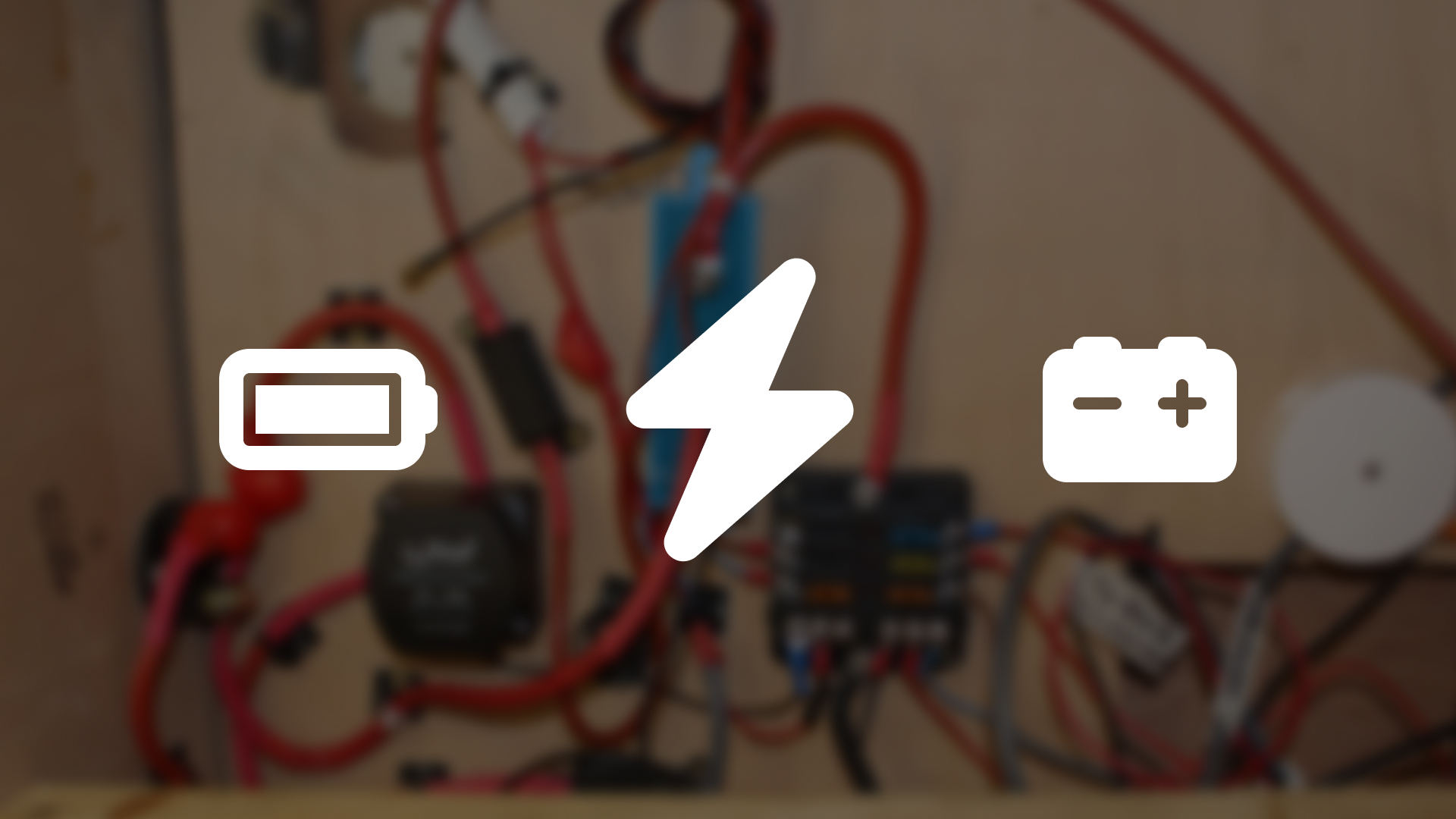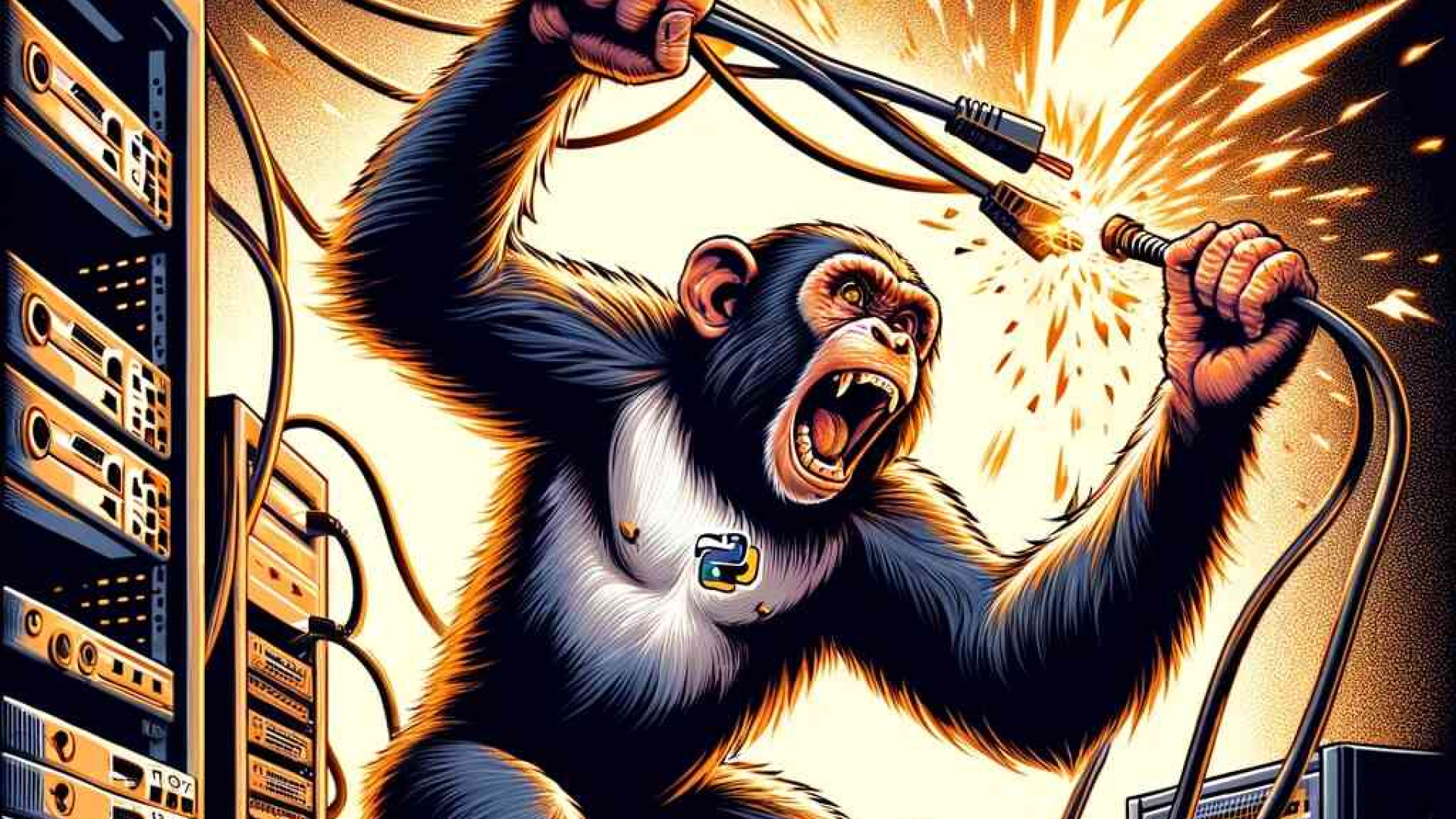Fixing a Broken Home Assistant

In my last post, I had a bit of a rant about how difficult my smart home was being. Since then, I've had a bit of time to recollect my thoughts and started to systematically tackle the issues and pain points I've had. In general, the issues in vague order of how much they annoy me are:
- Unreliable Smart Plug Connections
- Reliance on 'The Cloud'
- Lack of Documentation
- Alexa Integration
- Remote Access
- Access via
http://host.name:8123 - Lack of TLS
- Lack of External Access
- Access via
- Scenes!
- Automation
- Sync Computer Brightness/Hue
- Future Changes
- Energy and Cost Views
- Personal Usage
- Total House Usage
- Network Isolation
- Camera (inc. Doorbell) Access
- Expand to Entire House
- Get Remote Keybinds on Computer Working Again
- Auto Off/On Arrive/Leave House
- Scene Switch Offs Only/Override Options
- Electric Blanket Switch Off
- Plex Dim Lights
- Energy and Cost Views
I won't tackle all of those in this post, I'll just chip away at those I currently find most annoying and easiest to fix.